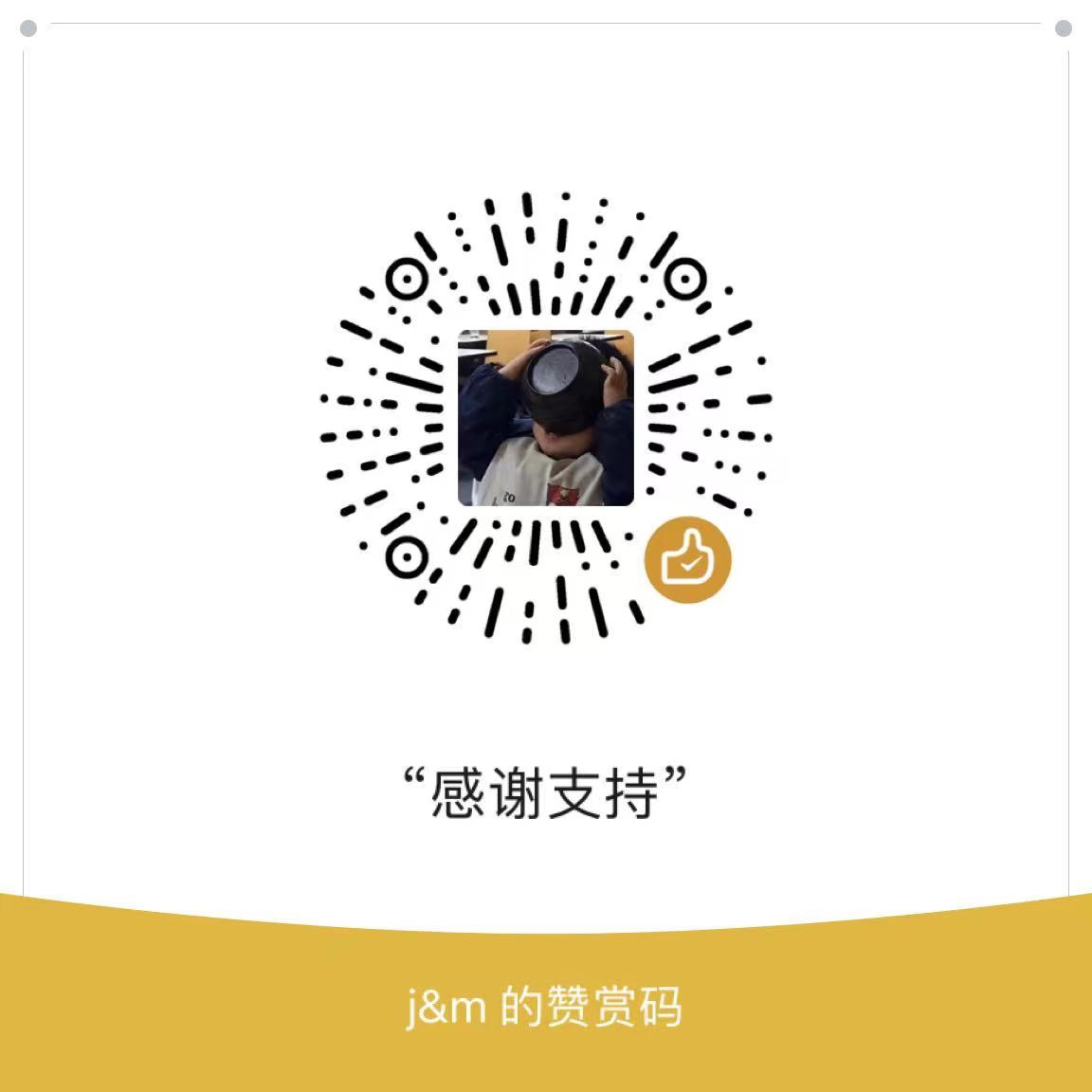model相关的插件
➤ django-model-utils django-model-utils
handle common patterns like TimeStampedModel.
➤ django-extensions django-extensions
has a powerful management command called shell_plus which
autoloads the model classes for all installed apps. The downside of this library is that it
includes a lot of other functionality which breaks from our preference for small, focused
apps.
基本的概念(model的继承)
-
1 一个app中models的数量要控制(
not over 20) -
2 注意Model的继承
abstract base classes 抽象类
multi-table inheritance 多表继承
proxy models 代理类继承
例子 一个创建,更新自动生成的时间model基类:
core/models.py
from django.db import models
class TimeStampedModel(models.Model):
"""
An abstract base class model that provides selfupdating ``created`` and ``modified`` fields.
"""
created = models.DateTimeField(auto_now_add=True)
modified = models.DateTimeField(auto_now=True)
class Meta:
abstract = True
flavors/models.py
# flavors/models.py
from django.db import models
from core.models import TimeStampedModel
class Flavor(TimeStampedModel):
title = models.CharField(max_length=200)
| Model Inheritance Style继承类型 | pros 优点 | cons缺点 |
|---|---|---|
| 1 没有继承 (同一个字段每个表都拥有) | 容易理解 model与数据库的映射关系 | 不容易维护 |
| 2 抽象基类继承 (该类的衍生类 才会创建表,本身不会创建) | 写一个系统不会生成表的 TimeStampModel () ;而真正要生成的表用来继承 这个表 | 子类不能与父类的字段重复;不能单独使用父类; |
| 3 多表继承 (父类子类都会产生新表) | 自动创建的OneToOneField 关系; | 每次查询 都会 进行连表, 效率低 (不建议使用) |
| 4 代理继承 (为原始 model 创建一个代理(proxy) | 可以在代理 model 中改变默认的排序设置和默认的 manager 管理器 | 不能改变父类中的字段 |
Database 迁移 django.db.migrations
注意
使用
python manage.py makemigrations为 Model创建initial django.db.migrations
在迁移的时候 做好数据备份
可以添加附加的动作RunPython or RunSQL
Use RunPython.noop to Do Nothing
from django.db import migrations, models
def add_cones(apps, schema_editor):
Scoop = apps.get_model('scoop', 'Scoop')
Cone = apps.get_model('cone', 'Cone')
for scoop in Scoop.objects.all():
Cone.objects.create(
scoop=scoop,
style='sugar'
)
class Migration(migrations.Migration):
initial = True
dependencies = [
('scoop', '0051_auto_20670724'),
]
operations = [
migrations.CreateModel(
name='Cone',
fields=[
('id', models.AutoField(auto_created=True, primary_key=True,
serialize=False, verbose_name='ID')),
('style', models.CharField(max_length=10),
choices=[('sugar', 'Sugar'), ('waffle', 'Waffle')]),
('scoop', models.OneToOneField(null=True, to='scoop.Scoop'
on_delete=django.db.models.deletion.SET_NULL, )),
],
),
# RunPython.noop does nothing but allows reverse migrations to occur
migrations.RunPython(add_cones, migrations.RunPython.noop)
]
Model的设计建议
- 1 使用
Null和Blank
| 字段类型 | Null=True | Blank=True |
|---|---|---|
| CharField, TextField, SlugField, EmailField, CommaSeparatedIntegerField, UUIDField | Okay if you also have set both unique=True and blank=True. In this situation, null=True is required to avoid unique constraint violations when saving multiple objects with blank values. | Okay if you want the corresponding form widget to accept empty values. If you set this, empty values are stored as NULL in the database if null=True and unique=True are also set. Otherwise, they get stored as empty strings |
| FileField, ImageField | Don’t do this. Django stores the path from MEDIA_ROOT to the file or to the image in a CharField, so the same pattern applies to FileFields | Okay. The same pattern for CharField applies here |
| BooleanField | Don’t do this. Use NullBooleanField instead. | Don’t do this. |
| IntegerField, FloatField, DecimalField, DurationField, etc | Okay if you want to be able to set the value to NULL in the database | Okay if you want the corresponding form widget to accept empty values. If so, you will also want to set null=True. |
| DateTimeField, DateField, TimeField, etc. | Okay if you want to be able to set the value to NULL in the database | Okay if you want the corresponding form widget to accept empty values, or if you are using auto_now or auto_now_add. If it’s the former, you will also want to set null=True. |
| ForeignKey, ManyToManyField, OneToOneField | Okay if you want to be able to set the value to NULL in the database. | Okay if you want the corresponding form widget (e.g. the select box) to accept empty values. If so, you will also want to set null=True |
| GenericIPAddressField | Okay if you want to be able to set the value to NULL in the database | Okay if you want to make the corresponding field widget accept empty values. If so, you will also want to set null=True. |
-
使用
BinaryFieldraw binary data, or bytes
不能使用 filter, excludes 或者是其他的SQL动作走
➤ MessagePack-formatted content.
➤ Raw sensor data.
➤ Compressed data e.g. the type of data Sentry stores as a BLOB, but is required to base64-
encode due to legacy issues.
注意:
不要保存文件到 BinaryField
- 不要使用
Generic Relations泛型关系(指向某个model)
使用 models.field.GenericForeignKey , 绑定一个model. 类似于使用没有主键的NoSQL
➤ Reduction in speed of queries due to lack of indexing between models.
➤ Danger of data corruption as a table can refer to another against a non-existent record.
- 使用
Choices和Enum
# orders/models.py
from django import models
class IceCreamOrder(models.Model):
FLAVOR_CHOCOLATE = 'ch'
FLAVOR_VANILLA = 'vn'
FLAVOR_STRAWBERRY = 'st'
FLAVOR_CHUNKY_MUNKY = 'cm'
FLAVOR_CHOICES = (
(FLAVOR_CHOCOLATE, 'Chocolate'),
(FLAVOR_VANILLA, 'Vanilla'),
(FLAVOR_STRAWBERRY, 'Strawberry'),
(FLAVOR_CHUNKY_MUNKY, 'Chunky Munky')
)
flavor = models.CharField(
max_length=2,
choices=FLAVOR_CHOICES
)
更好的方式 Enum , py2.7+ 和 py3.4+
from django import models
from enum import Enum
class IceCreamOrder(models.Model):
class FLAVORS(Enum):
chocolate = ('ch', 'Chocolate')
vanilla = ('vn', 'Vanilla')
strawberry = ('st', 'Strawberry')
chunky_munky = ('cm', 'Chunky Munky')
flavor = models.CharField(
max_length=2,
choices=[x.value for x in FLAVORS]
)
The Model _meta API
➤ Building a Django model introspection tool.
➤ Building your own custom specialized Django form library.
➤ Creating admin-like tools to edit or interact with Django model data.
➤ Writing visualization or analysis libraries, e.g. analyzing info only about fields that start with
“foo”.
➤ Get a list of a model’s fields.
➤ Get the class of a particular field for a model (or its inheritance chain or other info derived
from such).
➤ Ensure that how you get this information remains constant across future Django versions
Model Managers 管理器
每次使用 Django的ORM的时候, 都会调用 model manager 和数据库交互, Django提供了默认的管理器,可以自定义
from django.db import models
from django.utils import timezone
class PublishedManager(models.Manager):
use_for_related_fields = True
def published(self, **kwargs):
return self.filter(pub_date__lte=timezone.now(), **kwargs)
class FlavorReview(models.Model):
review = models.CharField(max_length=255)
pub_date = models.DateTimeField()
# add our custom model manager
objects = PublishedManager()
>>> from reviews.models import FlavorReview
>>> FlavorReview.objects.count()
35
>>> FlavorReview.objects.published().count()
31
####