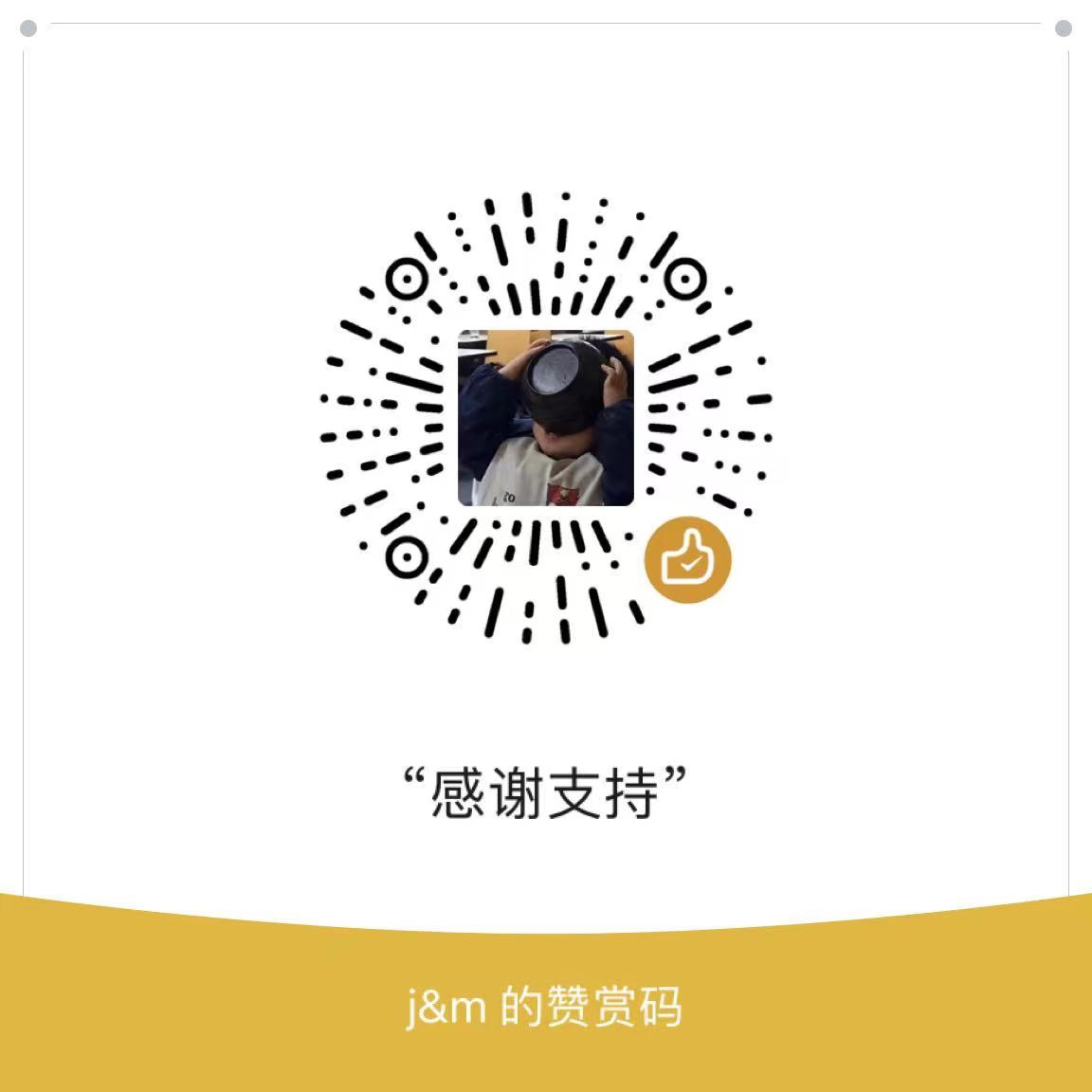字典 Dictionaries, Maps, and Hashtables
- 定义一个字典的姿势
phonebook = {
'bob': 7387,
'alice': 3719,
'jack': 7052,
}
squares = {x: x * x for x in range(6)}
python的键必须是一个 hashable类型
__hash__ 有一个周期内不会改变的值
__eq__ 还可以进行比较
- 各种字典
collections.OrderedDict 有序字典
py3.6+已经是有序字典
>>> import collections
>>> d = collections.OrderedDict(one=1, two=2, three=3)
OrderedDict([('one', 1), ('two', 2), ('three', 3)])
>>> d['four'] = 4
>>> d
OrderedDict([('one', 1), ('two', 2),
('three', 3), ('four', 4)])
>>> d.keys()
odict_keys(['one', 'two', 'three', 'four'])
collections.defaultdict 给字典设置默认的值
>>> from collections import defaultdict
>>> dd = defaultdict(list)
# Accessing a missing key creates it and
# initializes it using the default factory,
# i.e. list() in this example:
>>> dd['dogs'].append('Rufus')
>>> dd['dogs'].append('Kathrin')
>>> dd['dogs'].append('Mr Sniffles')
>>> dd['dogs']
['Rufus', 'Kathrin', 'Mr Sniffles']
collections.ChainMap Search Multiple Dictionaries as a Single Mapping
from collections import ChainMap, OrderedDict
d1 = {"a": 1, "b": 2}
d2 = {"c": 1, "d": 2}
chain = ChainMap(d1, d2)
chain['c'] = 1.1
print(chain)
print(d1)
# 只会影响第一个mapping
ChainMap({'a': 1, 'b': 2, 'c': 1.1}, {'c': 1, 'd': 2})
{'a': 1, 'b': 2, 'c': 1.1}
types.MappingProxyType py3.3+ A Wrapper for Making Read-Only Dictionaries
from types import MappingProxyType
writable = {'one': 1, 'two': 2}
read_only = MappingProxyType(writable)
# The proxy is read-only:
read_only['one']
1
read_only['one'] = 23
TypeError:
"'mappingproxy' object does not support item assignment"
# Updates to the original are reflected in the proxy:
writable['one'] = 42
read_only
mappingproxy({'one': 42, 'two': 2})
列表, 元祖 Array
- 列表
动态的, 可变的array
arr = ['one', 'two', 'three']
arr[0]
'one'
# Lists have a nice repr:
arr
['one', 'two', 'three']
# Lists are mutable:
arr[1] = 'hello'
arr
['one', 'hello', 'three']
del arr[1]
arr
['one', 'three']
# Lists can hold arbitrary data types:
arr.append(23)
arr
['one', 'three', 23]
- 元祖
不可变容器
arr = 'one', 'two', 'three'
arr[0]
'one'
# Tuples have a nice repr:
arr
('one', 'two', 'three')
# Tuples are immutable:
arr[1] = 'hello'
TypeError:
"'tuple' object does not support item assignment"
del arr[1]
TypeError:
"'tuple' object doesn't support item deletion"
# Tuples can hold arbitrary data types:
# (Adding elements creates a copy of the tuple)
arr + (23,)
('one', 'two', 'three', 23)
元祖的初始化 要比 列表 更快捷
r = compile("(1,2,3)", '', 'eval')
r1 = compile("[1,2,3]", '', 'eval')
import dis
dis.dis(r)
1 0 LOAD_CONST 3 ((1, 2, 3))
2 RETURN_VALUE
dis.dis(r1)
1 0 LOAD_CONST 0 (1)
2 LOAD_CONST 1 (2)
4 LOAD_CONST 2 (3)
6 BUILD_LIST 3
8 RETURN_VALUE
- array.array
Basic Typed Arrays
array模块是python中实现的一种高效的数组存储类型。它和list相似,但是所有的数组成员必须是同一种类型,在创建数组的时候,就确定了数组的类型
import array
arr = array.array('f', (1.0, 1.5, 2.0, 2.5))
- str 不可变的
unicode charactersarray
>>> arr = 'abcd'
>>> arr[1]
'b'
>>> arr
'abcd'
# Strings are immutable:
>>> arr[1] = 'e'
TypeError:
"'str' object does not support item assignment"
>>> del arr[1]
TypeError:
"'str' object doesn't support item deletion"
# Strings can be unpacked into a list to
# get a mutable representation:
>>> list('abcd')
['a', 'b', 'c', 'd']
>>> ''.join(list('abcd'))
'abcd'
# Strings are recursive data structures:
>>> type('abc')
"<class 'str'>"
>>> type('abc'[0])
"<class 'str'>"
-
bytes 不可变的
single bytesarray -
bytearray 可变的
single bytesarray -
typing.NamedTuple– Improved Namedtuples
from typing import NamedTuple
class Car(NamedTuple):
color: str
mileage: float
automatic: bool
car1 = Car('red', 3812.4, True)
# Instances have a nice repr:
>>> car1
Car(color='red', mileage=3812.4, automatic=True)
使用 Namedtuple 来初始化数据结构
集合 Set and Multisets hashable
注意: 初始化一个空集合 set() 而不是 {}, 后者只是一个字典
>>> vowels = {'a', 'e', 'i', 'o', 'u'}
>>> 'e' in vowels
True
>>> letters = set('alice')
>>> letters.intersection(vowels)
{'a', 'e', 'i'}
>>> vowels.add('x')
>>> vowels
{'i', 'a', 'u', 'o', 'x', 'e'}
>>> len(vowels)
6
frozenset不可变 集合
>>> vowels = frozenset({'a', 'e', 'i', 'o', 'u'})
>>> vowels.add('p')
AttributeError:
"'frozenset' object has no attribute 'add'"
# Frozensets are hashable and can
# be used as dictionary keys:
>>> d = { frozenset({1, 2, 3}): 'hello' }
>>> d[frozenset({1, 2, 3})]
'hello'
collections.Counter–Multisets or bag
可以装进去很多 集合 , 字典的元素
rom collections import Counter
c = Counter()
l = {1, 2, 'a'}
l1 = {1: 1, 2: 1, 'a': 1}
c.update(l)
c.update(l1)
print(c)
Counter({1: 2, 2: 2, 'a': 2})
print(len(c)) # 3
print(sum(c.values())) # 6
stack 堆栈 (LIFOs)
- list
simple, built-in-stack
只有 append 和 pop 操作是 O(1), 其他操作性能很低
>>> s = []
>>> s.append('eat')
>>> s.append('sleep')
>>> s.append('code')
>>> s
['eat', 'sleep', 'code']
>>> s.pop()
'code'
>>> s.pop()
'sleep'
>>> s.pop()
'eat'
>>> s.pop()
IndexError: "pop from empty list"
- collections.deque
fast & robust stack(基于双向队列)
>>> from collections import deque
>>> s = deque()
>>> s.append('eat')
>>> s.append('sleep')
>>> s.append('code')
>>> s
deque(['eat', 'sleep', 'code'])
>>> s.pop()
'code'
>>> s.pop()
'sleep'
>>> s.pop()
'eat'
>>> s.pop()
IndexError: "pop from an empty deque"
- queue.LifoQueue –
Locking Semantics for Parallel Computing
locking + multi-computing + synchronized
>>> from queue import LifoQueue
>>> s = LifoQueue()
>>> s.put('eat')
>>> s.put('sleep')
>>> s.put('code')
>>> s
<queue.LifoQueue object at 0x108298dd8>
>>> s.get()
'code'
>>> s.get()
'sleep'
>>> s.get()
'eat'
>>> s.get_nowait()
queue.Empty
>>> s.get()
# Blocks / waits forever...
list 的左右操作, append() 和 pop() 是 O(1), 其他操作是 O(n)
collections.deque 基于 双向队列, 插入和删除方法 O(1)
collections.deque是 python中优秀的堆栈实现
队列 Queues (FIFOs)
- list
Terribly Sloooow Queues
>>> q = []
>>> q.append('eat')
>>> q.append('sleep')
>>> q.append('code')
>>> q
['eat', 'sleep', 'code']
# Careful: This is slow!
>>> q.pop(0)
'eat'
-
collections.deque –
Fast & Robust QueuesPython’s deque objects are implemented as doubly-linked lists.36 This gives them excellent and consistent performance for inserting and deleting elements, but poor O(n) performance for randomly accessing elements in the middle of the stack.
>>> from collections import deque
>>> q = deque()
>>> q.append('eat')
>>> q.append('sleep')
>>> q.append('code')
>>> q
deque(['eat', 'sleep', 'code'])
>>> q.popleft()
'eat'
>>> q.popleft()
'sleep'
>>> q.popleft()
'code'
>>> q.popleft()
IndexError: "pop from an empty deque"
- queue.Queue –
Locking Semantics for Parallel Computing
locking + multi-computing + synchronized
>>> from queue import Queue
>>> q = Queue()
>>> q.put('eat')
>>> q.put('sleep')
>>> q.put('code')
>>> q
<queue.Queue object at 0x1070f5b38>
>>> q.get()
'eat'
>>> q.get()
'sleep'
>>> q.get()
'code'
>>> q.get_nowait()
queue.Empty
>>> q.get()
# Blocks / waits forever...
-
multiprocessing.Queue –
Shared Job QueuesProcessbased parallelization is popular in CPython due to the global interpreter lock (GIL) that prevents some forms of parallel execution on a single interpreter process.
multiprocessing.Queue makes it easy to distribute work across multiple processes in order to work around the GIL limitations.
这种类型的queue可以在进程中 储存和传递 任何可以序列化的对象(pickle-able)
>>> from multiprocessing import Queue
>>> q = Queue()
>>> q.put('eat')
>>> q.put('sleep')
>>> q.put('code')
>>> q
<multiprocessing.queues.Queue object at 0x1081c12b0>
>>> q.get()
'eat'
>>> q.get()
'sleep'
>>> q.get()
'code'
>>> q.get()
# Blocks / waits forever...
优先级队列 ` Priority Queues`
不是根据元素进入的 时间先后, 而是根据 优先级(权重) 来操作队列
- list –
Maintaining a Manually Sorted Queue
q = []
q.append((2, 'code'))
q.append((1, 'eat'))
q.append((3, 'sleep'))
# NOTE: Remember to re-sort every time
# a new element is inserted, or use
# bisect.insort().
q.sort(reverse=True)
while q:
next_item = q.pop()
print(next_item)
# Result:
# (1, 'eat')
# (2, 'code')
# (3, 'sleep')
- heapq –
List-Based Binary Heaps
import heapq
q = []
heapq.heappush(q, (2, 'code'))
heapq.heappush(q, (1, 'eat'))
heapq.heappush(q, (3, 'sleep'))
while q:
next_item = heapq.heappop(q)
print(next_item)
# Result:
# (1, 'eat')
# (2, 'code')
# (3, 'sleep')
- queue.PriorityQueue –
Beautiful Priority Queues
locking + multi-computing + synchronized
from queue import PriorityQueue
q = PriorityQueue()
q.put((2, 'code'))
q.put((1, 'eat'))
q.put((3, 'sleep'))
while not q.empty():
next_item = q.get()
print(next_item)
# Result:
# (1, 'eat')
# (2, 'code')
# (3, 'sleep')