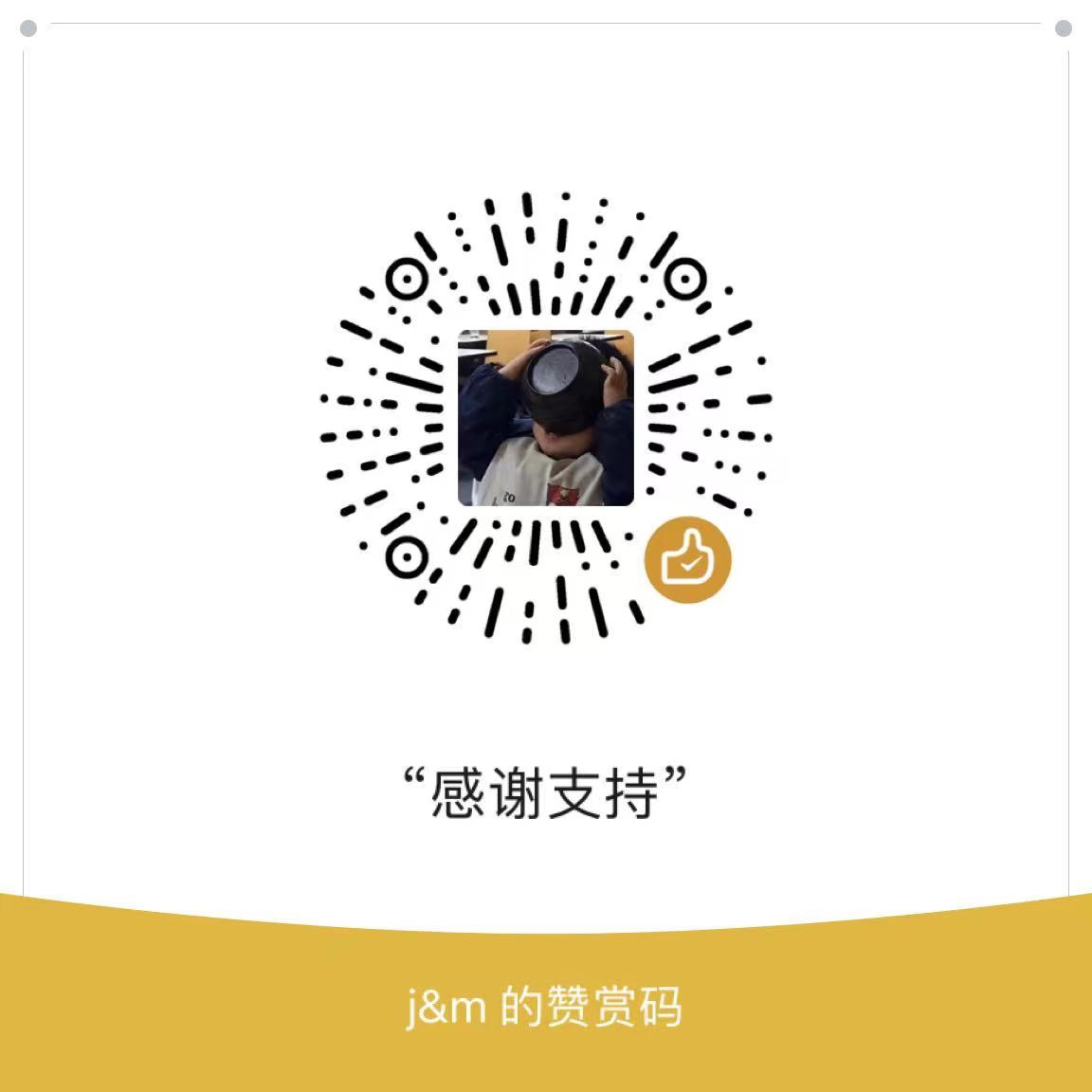安装, 搭建过程
Kratos 是一套轻量级 Go 微服务框架,包含大量微服务相关框架及工具,下面介绍一下Kratos的安装启动过程。
安装 go mac 环境
方法一:pkg包安装
该安装包会将Go发行版安装到 /usr/local/go 中
方法二:homebrew安装
brew install go
brew list go可以查看go的安装目录
查看是否安装成功
go --version
查看环境信息
go env
开启go mod
go env -w GO111MODULE=on
配置环境变量
GOROOT路径是go的安装路径,一般是/usr/local/go或者 /usr/local/Cellar/go/1.18/libexec
GOPATH是Go项目的工作目录,可以自定义,这里指定为$HOME/go
GOPROXY:go get 下载依赖时使用的代理地址列表,使用逗号 (,) 或竖杠 (|) 分隔。
将$GOPATH/bin加入 $PATH 变量,这样在终端的任何路径都能使用go包的bin目录下面的工具
export PATH=$GOROOT/bin:$GOPATH/bin:$PATH
source ~/.zshrc # 如果是zsh
goland 配置
1) 偏好设置里设置 Go Moudles 勾选 Enable Go Moudles integration 【goland 不识别package】
2) 注意 Goland 版本设置 与 对应支持的 go 版本 【引入报错】
3) 问题描述: kratos新项目出现import标红, 但是文件其实是在third_party文件夹里面已经存在
安装Protocol Buffers插件
到语言和框架下面将Protocol Buffers的文件路径取消自动设置,添加项目的third_party路径
安装protoc、protoc-gen-go
gRPC 是一个高性能、开源、通用的RPC框架,由Google推出,基于HTTP2协议标准设计开发,默认采用Protocol Buffers数据序列化协议,支持多种开发语言。
Protocol Buffers(Protobuf)是一种与语言、平台无关,可扩展的序列化结构化数据的数据描述语言,我们常常称其为 IDL,常用于通信协议,数据存储等等,相较于 JSON、XML,它更小、更快。
在 gRPC 开发中,我们常常需要与 Protobuf 进行打交道,而在编写了.proto 文件后,我们会需要到一个编译器,那就是 protoc,protoc 是 Protobuf 的编译器,是用 C++ 所编写的,其主要功能是用于编译.proto 文件。
针对不同的语言,还需要不同的运行时的 protoc 插件,那么对应 Go 语言就是 protoc-gen-go 插件
安装
brew install grpc
brew install protobuf
brew install protoc-gen-go
brew install protoc-gen-go-grpc
验证
protoc --version
protoc-gen-go --version
protoc-gen-go-grpc --version
安装kratos脚手架工具
kratos 是与 Kratos 框架配套的脚手架工具,kratos 能够
- 通过模板快速创建项目
- 快速创建与生成 protoc 文件
- 使用开发过程中常用的命令
go install github.com/go-kratos/kratos/cmd/kratos/v2@latest
该命令会将编译的中间文件放在 GOPATH 的 pkg 目录下,以及将编译的可执行文件放在 GOPATH 的 bin 目录下。
kratos 框架使用
创建项目
kratos new helloworld
# 超时换源
kratos new helloworld -r https://gitee.com/go-kratos/kratos-layout.git
查看目录结构
➜ cd helloworld
➜ tree
├── Dockerfile
├── LICENSE
├── Makefile
├── README.md
├── api
│ └── helloworld
│ └── v1
│ ├── error_reason.pb.go
│ ├── error_reason.proto
│ ├── greeter.pb.go
│ ├── greeter.proto
│ ├── greeter_grpc.pb.go
│ └── greeter_http.pb.go
├── cmd
│ └── helloworld
│ ├── main.go
│ ├── wire.go
│ └── wire_gen.go
├── configs
│ └── config.yaml
├── go.mod
├── go.sum
├── internal
│ ├── biz
│ │ ├── README.md
│ │ ├── biz.go
│ │ └── greeter.go
│ ├── conf
│ │ ├── conf.pb.go
│ │ └── conf.proto
│ ├── data
│ │ ├── README.md
│ │ ├── data.go
│ │ └── greeter.go
│ ├── server
│ │ ├── grpc.go
│ │ ├── http.go
│ │ └── server.go
│ └── service
│ ├── README.md
│ ├── greeter.go
│ └── service.go
├── openapi.yaml
└── third_party
├── README.md
├── errors
│ └── errors.proto
├── google
│ ├── api
│ │ ├── annotations.proto
│ │ ├── client.proto
│ │ ├── field_behavior.proto
│ │ ├── http.proto
│ │ └── httpbody.proto
│ └── protobuf
│ ├── any.proto
│ ├── api.proto
│ ├── compiler
│ │ └── plugin.proto
│ ├── descriptor.proto
│ ├── duration.proto
│ ├── empty.proto
│ ├── field_mask.proto
│ ├── source_context.proto
│ ├── struct.proto
│ ├── timestamp.proto
│ ├── type.proto
│ └── wrappers.proto
├── openapi
│ └── v3
│ ├── annotations.proto
│ └── openapi.proto
└── validate
├── README.md
└── validate.proto
目录结构介绍
Makefile
项目的编译、运行、测试、构建等命令都在 Makefile 中定义,通过 make 命令来执行。
make init
init:
go install google.golang.org/protobuf/cmd/protoc-gen-go@latest
go install google.golang.org/grpc/cmd/protoc-gen-go-grpc@latest
go install github.com/go-kratos/kratos/cmd/kratos/v2@latest
go install github.com/go-kratos/kratos/cmd/protoc-gen-go-http/v2@latest
go install github.com/google/gnostic/cmd/protoc-gen-openapi@latest
go install github.com/google/wire/cmd/wire@latest
会初始化安装框架的依赖
如果之后自己还有一些工具之类的需要安装,可以放到这里
make config
config:
protoc --proto_path=./internal \
--proto_path=./third_party \
--go_out=paths=source_relative:./internal \
$(INTERNAL_PROTO_FILES)
会生成 internal/conf/conf.pb.go 文件,提供对 internal/conf/conf.proto文件的调用方法。
internal/conf/conf.proto 文件对应的配置文件为 configs/config.yaml文件
make api
api:
protoc --proto_path=./api \
--proto_path=./third_party \
--go_out=paths=source_relative:./api \
--go-http_out=paths=source_relative:./api \
--go-grpc_out=paths=source_relative:./api \
--openapi_out=fq_schema_naming=true,default_response=false:. \
$(API_PROTO_FILES)
主要用来把 api目录里的定义的proto文件生成对应的go文件。
比如示例的api/helloworld/v1/greeter.proto文件生成 greeter.pb.go文件。
make generate
生成wire依赖注入文件
generate:
go mod tidy
go get github.com/google/wire/cmd/wire@latest
go generate ./...
主要用来把 helloword 这个项目里的 cmd/helloword/wire.go文件生成
cmd/helloword/wire_gen.go依赖注入文件。
make build
build:
mkdir -p bin/ && go build -ldflags "-X main.Version=$(VERSION)" -o ./bin/ ./...
若遇到: missing go.sum entry 异常, 则执行 go mod tidy
生成可执行编译文件, 我们执行一下,会在 bin目录下生成一个 helloworld可执行文件
执行
./bin/helloworld -conf ./configs/config.yaml
成功启动:
2023/06/06 17:29:57 maxprocs: Leaving GOMAXPROCS=8: CPU quota undefined
DEBUG msg=config loaded: config.yaml format: yaml
INFO ts=2023-06-06T17:29:57+08:00 caller=http/server.go:302 service.id=bogon service.name= service.version= trace.id= span.id= msg=[HTTP] server listening on: [::]:8000
INFO ts=2023-06-06T17:29:57+08:00 caller=grpc/server.go:205 service.id=bogon service.name= service.version= trace.id= span.id= msg=[gRPC] server listening on: [::]:9000
项目运行
启动:
go run ./cmd/helloworld -conf configs/config.yaml
或者
./bin/helloworld -conf ./configs/config.yaml
或者
kratos run
请求示例:
http://localhost:8000/helloworld/1
返回结果:
{
"message": "Hello 1"
}
项目调整 (增加接口)
GET
- 修改
greeter.proto文件
加一个接口SayHi如下:
// Sends a hi
rpc SayHi (HelloRequest) returns (HelloReply) {
option (google.api.http) = {
get: "/hi/{name}"
};
}
-
执行
make api,生产api -
实现 api接口
SayHi()
// SayHi implements helloworld.GreeterServer.
func (s *GreeterService) SayHi(ctx context.Context, in *v1.HelloRequest) (*v1.HelloReply, error) {
g, err := s.uc.CreateGreeter(ctx, &biz.Greeter{Hello: in.Name})
if err != nil {
return nil, err
}
return &v1.HelloReply{Message: "hi " + g.Hello}, nil
}
-
重新运行, 访问
http://localhost:8000/hi/1go run ./cmd/helloworld -conf configs/config.yaml
http://localhost:8000/hi/1
返回结果:
{ "message": "hi 1" }
POST
- 修改
greeter.proto文件
加一个接口SayPost如下:
rpc SayPost (HelloRequest) returns (HelloReply) {
option (google.api.http) = {
post: "/sayPost"
body: "*"
};
};
-
执行
make api,生产api -
实现 api接口
SayPost()
func (s *GreeterService) SayPost(ctx context.Context, in *v1.HelloRequest) (*v1.HelloReply, error) {
g, err := s.uc.CreateGreeter(ctx, &biz.Greeter{Hello: in.Name})
if err != nil {
return nil, err
}
return &v1.HelloReply{Message: "Post " + g.Hello}, nil
}
-
重新运行, 访问
http://localhost:8000/sayPostgo run ./cmd/helloworld -conf configs/config.yaml
http://localhost:8000/sayPost -d {“name”: “jimmy”}
返回结果:
{ "message": "Post jimmy" }
新建项目接口
生成一个
user.proto
kratos proto add api/helloworld/v1/user.proto
syntax = "proto3";
package api.helloworld.v1;
option go_package = "helloworld/api/helloworld/v1;v1";
option java_multiple_files = true;
option java_package = "api.helloworld.v1";
service User {
rpc CreateUser (CreateUserRequest) returns (CreateUserReply);
rpc UpdateUser (UpdateUserRequest) returns (UpdateUserReply);
rpc DeleteUser (DeleteUserRequest) returns (DeleteUserReply);
rpc GetUser (GetUserRequest) returns (GetUserReply);
rpc ListUser (ListUserRequest) returns (ListUserReply);
}
message CreateUserRequest {}
message CreateUserReply {}
message UpdateUserRequest {}
message UpdateUserReply {}
message DeleteUserRequest {}
message DeleteUserReply {}
message GetUserRequest {}
message GetUserReply {}
message ListUserRequest {}
message ListUserReply {}
生成了user的增删改查,接口
CreateUser() 表示增
DeleteUser() 表示删
UpdateUser() 表示修改
GetUser() 查询一条
ListUser() 查询多条
修改
user.proto文件,定义restful路由
先引入proto的http的类库
import "google/api/annotations.proto";
修改 CreateUser()的http api 路由
我们把源码的
rpc CreateUser (CreateUserRequest) returns (CreateUserReply); 修改如下:
rpc CreateUser (CreateUserRequest) returns (CreateUserReply){
option (google.api.http) = {
post: "/user",
body: "*",
};
};
修改 DeleteUser()的http api 路由
我们把源码的
rpc DeleteUser (DeleteUserRequest) returns (DeleteUserReply); 修改如下:
rpc DeleteUser (DeleteUserRequest) returns (DeleteUserReply){
option (google.api.http) = {
delete: "/user/{id}",
};
};
因为这里接受了 id 参数,所以我们需要定义下DeleteUserRequest
把源码的
message DeleteUserRequest {} 修改如下:
message DeleteUserRequest {
int64 id = 1;
}
…
其他的接口,我们也可以按照这个思路去修改
执行
make api,生成对应的api接口
在 api/helloworld/v1 目录下,生成了好几个文件如下:
user.pb.go
user_grpc.pb.go
user_http.pb.
生成service,并注入到 kratos 中的http或者grpc服务中
使用官方自带的 proto server 工具来生成service
kratos proto server api/helloworld/v1/user.proto -t internal/service
生成了 user.go文件,内容如下:
package service
import (
"context"
pb "helloworld/api/helloworld/v1"
)
type UserService struct {
pb.UnimplementedUserServer
}
func NewUserService() *UserService {
return &UserService{}
}
func (s *UserService) CreateUser(ctx context.Context, req *pb.CreateUserRequest) (*pb.CreateUserReply, error) {
return &pb.CreateUserReply{}, nil
}
func (s *UserService) UpdateUser(ctx context.Context, req *pb.UpdateUserRequest) (*pb.UpdateUserReply, error) {
return &pb.UpdateUserReply{}, nil
}
func (s *UserService) DeleteUser(ctx context.Context, req *pb.DeleteUserRequest) (*pb.DeleteUserReply, error) {
return &pb.DeleteUserReply{}, nil
}
func (s *UserService) GetUser(ctx context.Context, req *pb.GetUserRequest) (*pb.GetUserReply, error) {
return &pb.GetUserReply{Id: req.Id, Name: "Name"}, nil
}
func (s *UserService) ListUser(ctx context.Context, req *pb.ListUserRequest) (*pb.ListUserReply, error) {
return &pb.ListUserReply{}, nil
}
工具帮我们生成了对应的方法,我们只要实现就可以了。
依赖注入UserService
修改 internal/service/service.go文件,注入UserService
把原来的:
var ProviderSet = wire.NewSet(NewGreeterService) 修改成
var ProviderSet = wire.NewSet(NewGreeterService,NewUserService)
修改
internal/server/http.go文件,注入UserService
把UserService注入到 http服务中 internal/server/http.go
在NewHTTPServer()函数中,增加参数userService *service.UserService
以及函数内实现 v1.RegisterUserHTTPServer(srv, userService)
make generate
实现 UserService 接口中的方法
func (s *UserService) GetUser(ctx context.Context, req *pb.GetUserRequest) (*pb.GetUserReply, error) {
return &pb.GetUserReply{}, nil
}
修改成如下,增加了一个返回的id,把请求的id返回出来
func (s *UserService) GetUser(ctx context.Context, req *pb.GetUserRequest) (*pb.GetUserReply, error) {
return &pb.GetUserReply{Id: req.Id}, nil
}
kratos 生成的_http.pb.go文件解读
user_http.pb.go 文件,主要有两大部分组成。
服务端接口UserHTTPServer,以及路由注册函数RegisterUserHTTPServer()
客户端接口UserHTTPClient,以及初始化客户端命令NewUserHTTPClient()供调用方使用。
- 1 创建服务器
自动生成的user_http.pb.go,帮助我们创建服务端,主要内容有2步。
UserHTTPServer 接口
kratos自带的service工具,生成了user.go文件来作为 user_http.pb.go文件中UserHTTPServer接口的具体实现
kratos proto server api/helloworld/v1/user.proto -t internal/service
生成的UserService结构体,内嵌了user_grpc.pb.go里面的UnimplementedUserServer方法,作为一个标识,代表是使用protobuf生成的接口的具体实现
RegisterUserHTTPServer 注册路由
在server的地方调用RegisterUserHTTPServer,就可以直接把实现user_http.pb.go中UserHTTPServer接口的 service注册到http服务器中
// NewHTTPServer new a HTTP server.
func NewHTTPServer(c *conf.Server, greeter *service.GreeterService, userService *service.UserService, logger log.Logger) *http.Server {
var opts = []http.ServerOption{
http.Middleware(
recovery.Recovery(),
),
}
if c.Http.Network != "" {
opts = append(opts, http.Network(c.Http.Network))
}
if c.Http.Addr != "" {
opts = append(opts, http.Address(c.Http.Addr))
}
if c.Http.Timeout != nil {
opts = append(opts, http.Timeout(c.Http.Timeout.AsDuration()))
}
srv := http.NewServer(opts...)
v1.RegisterGreeterHTTPServer(srv, greeter)
v1.RegisterUserHTTPServer(srv, userService) //在这里注册我们的service到http服务器中。
return srv
}
- 2 创建客户端
自动生成的user_http.pb.go,帮助我们创建client,主要内容有2步。
UserHTTPClient接口,提供对外的可以接入的方法
NewUserHTTPClient,创建客户端。
func TestUserService_GetUser(t *testing.T) {
client, err := http.NewClient(
context.Background(),
http.WithEndpoint("http://localhost:8000"),
)
if err != nil {
t.Error(err)
}
userClient := v1.NewUserHTTPClient(client)
resp, err := userClient.GetUser(context.Background(), &v1.GetUserRequest{Id: 1})
t.Log(resp, err)
}
这样就提供了一个restful客户端接入方法, 填入一个 http://localhost:8000这个地址为http服务器地址。 和grpc的调用很类似,都是连接到服务器,然后调用方法